
The Ultimate Guide to Finding the Best Free Online JSON Validator and Formatter
Ensure Clean and Valid JSON Data with Top Tools
JSON (JavaScript Object Notation) is a lightweight data interchange format that has become increasingly popular in the world of web development and data exchange. As a developer, you may often encounter situations where you need to validate and format JSON data, ensuring its integrity and readability.
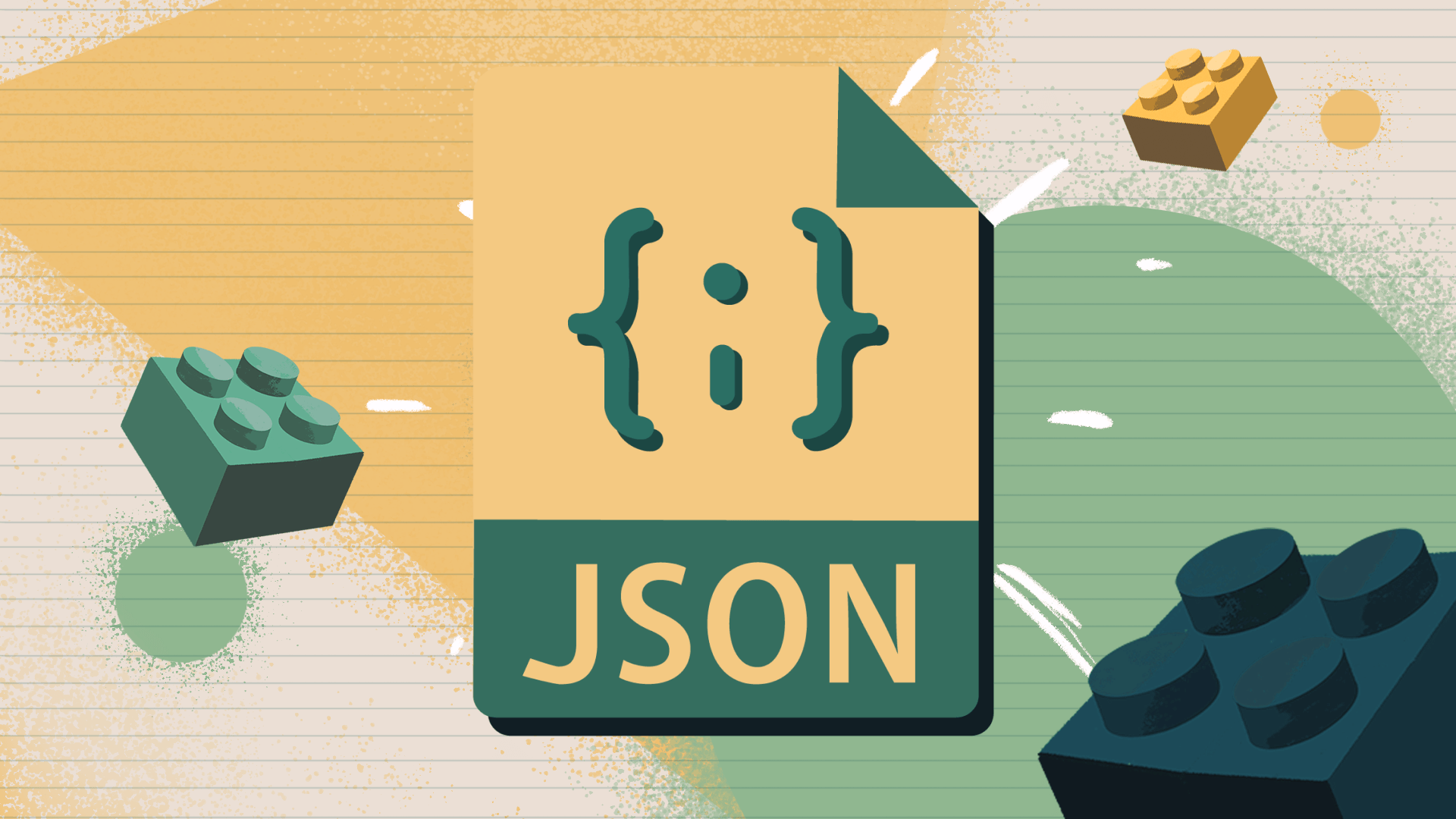
What is JSON?
JSON is a simple and human-readable format for representing structured data. It is based on a subset of the JavaScript Programming Language Standard (ECMA-262). JSON is commonly used for transmitting data between a server and web application, as an alternative to XML.
Why do you need a JSON validator and formatter?
A JSON validator and formatter is a vital tool for developers working with JSON data. It helps ensure that your JSON data is properly formatted and adheres to the JSON syntax rules. This is important because even a small syntax error can cause issues with parsing and processing the data. A JSON validator and formatter can also help you:
- Identify and fix syntax errors: A validator can quickly identify any syntax errors in your JSON data, making it easier to debug and fix issues.
- Improve readability: A formatter can take your JSON data and format it in a more readable and organized way, making it easier to understand and work with.
- Validate JSON against a schema: Some advanced JSON validators can check your data against a predefined JSON schema, ensuring that it meets specific requirements.
- Convert between JSON formats: Some tools can also convert between different JSON formats, such as converting compact JSON to a more human-readable format.
Benefits of using a free online JSON validator and formatter
Using a free online JSON validator and formatter can provide several benefits, including:
- Accessibility: Online tools are accessible from any device with an internet connection, making it easy to validate and format JSON data on-the-go.
- No installation required: Online tools don't require any software installation, which can be particularly useful for developers who work on multiple machines or don't have the ability to install software.
- Immediate feedback: Online tools provide instant feedback on the validity and formatting of your JSON data, allowing you to quickly identify and fix any issues.
- Versatility: Many online JSON validator and formatter tools offer additional features, such as the ability to convert between different JSON formats or validate against JSON schemas.
- Cost-effective: Free online tools are, well, free to use, making them a budget-friendly option for developers and teams of all sizes.
Features to look for in a free online JSON validator and formatter
When choosing a free online JSON validator and formatter, consider the following features:
- Syntax validation: The tool should be able to quickly identify and highlight any syntax errors in your JSON data.
- Formatting options: The tool should offer various formatting options, such as the ability to indent the JSON, use different spacing, or collapse/expand the data.
- JSON schema validation: Some advanced tools can validate your JSON data against a predefined JSON schema, ensuring it meets specific requirements.
- Conversion capabilities: The tool should be able to convert between different JSON formats, such as compact JSON and more human-readable versions.
- User-friendly interface: The tool should have a clean and intuitive interface, making it easy to use and navigate.
- Accessibility: The tool should be accessible from any device with an internet connection and work across different browsers.
- Additional features: Some tools may offer additional features, such as the ability to save and load JSON data, or integrate with other tools and services.
Top free online JSON validator and formatter tools
Here are some of the top free online JSON validator and formatter tools:
- JSON Viewer & Editor
- JSON Formatter & Validator
- JSON Editor Online
- JSON Beautifier & Validator
- JSON Validator
- JSON Viewer Awesome
Step-by-step guide on how to use a free online JSON validator and formatter
Using a free online JSON validator and formatter is typically a straightforward process. Here's a step-by-step guide:
- Choose a tool: Select one of the top free online JSON validator and formatter tools based on your specific needs and preferences.
- Copy or paste your JSON data: Locate the input area in the tool and copy or paste your JSON data into it.
- Validate the JSON data: Click the "Validate" or "Check" button to have the tool analyze your JSON data and identify any syntax errors.
- Format the JSON data: If the JSON data is valid, you can then use the tool's formatting options to make the data more readable and organized.
- Review the formatted output: Carefully review the formatted JSON output to ensure it matches your expectations and requirements.
- Save or export the formatted JSON: Depending on the tool, you may be able to save the formatted JSON data or export it in various formats, such as a file or a URL.
Common mistakes to avoid when validating and formatting JSON
When working with free online JSON validator and formatter tools, it's important to be aware of some common mistakes to avoid:
- Overlooking syntax errors: Even a small syntax error, such as a missing comma or a typo, can cause issues with your JSON data. Always double-check the validation results.
- Forgetting to format the JSON: While validation is essential, formatting the JSON can also greatly improve its readability and usability.
- Assuming the tool is 100% accurate: While free online tools are generally reliable, it's always a good idea to cross-check the results with other tools or manual inspection, especially for critical JSON data.
- Not testing the formatted JSON: After formatting your JSON data, make sure to test it in your application or system to ensure it works as expected.
- Relying on a single tool: Different tools may have slightly different features or interpretations of the JSON standard. It's a good idea to use multiple tools to validate and format your JSON data.
FAQs about free online JSON validator and formatter tools
Q: Are free online JSON validator and formatter tools secure? A: Most reputable free online tools are secure and do not store or share your JSON data. However, it's always a good idea to review the tool's privacy policy and terms of service before using it, especially if you're working with sensitive data.
Q: Can I use these tools to validate and format JSON data from a URL? A: Yes, many free online JSON validator and formatter tools allow you to validate and format JSON data from a URL, in addition to pasting the data directly into the tool.
Q: Do these tools support JSON schema validation? A: Yes, some of the more advanced free online JSON validator and formatter tools, such as JSON Editor Online and JSON Viewer & Editor, offer the ability to validate your JSON data against a predefined JSON schema.
Q: Can I save or export the formatted JSON data? A: Yes, many of the tools provide options to save or export the formatted JSON data, either as a file or a shareable URL.
Q: Are there any limitations to using free online JSON validator and formatter tools? A: Free online tools generally have no or very minimal limitations, such as a maximum file size or the number of validations per day. However, if you have more advanced needs, you may want to consider paid or self-hosted JSON validation and formatting solutions.
If you're a developer who regularly works with JSON data, I highly recommend trying out one of the free online JSON validator and formatter tools mentioned in this guide. These tools can save you a lot of time and effort by quickly identifying and fixing any issues with your JSON data, as well as making it more readable and organized. Give them a try today and see how they can streamline your JSON-related workflows!

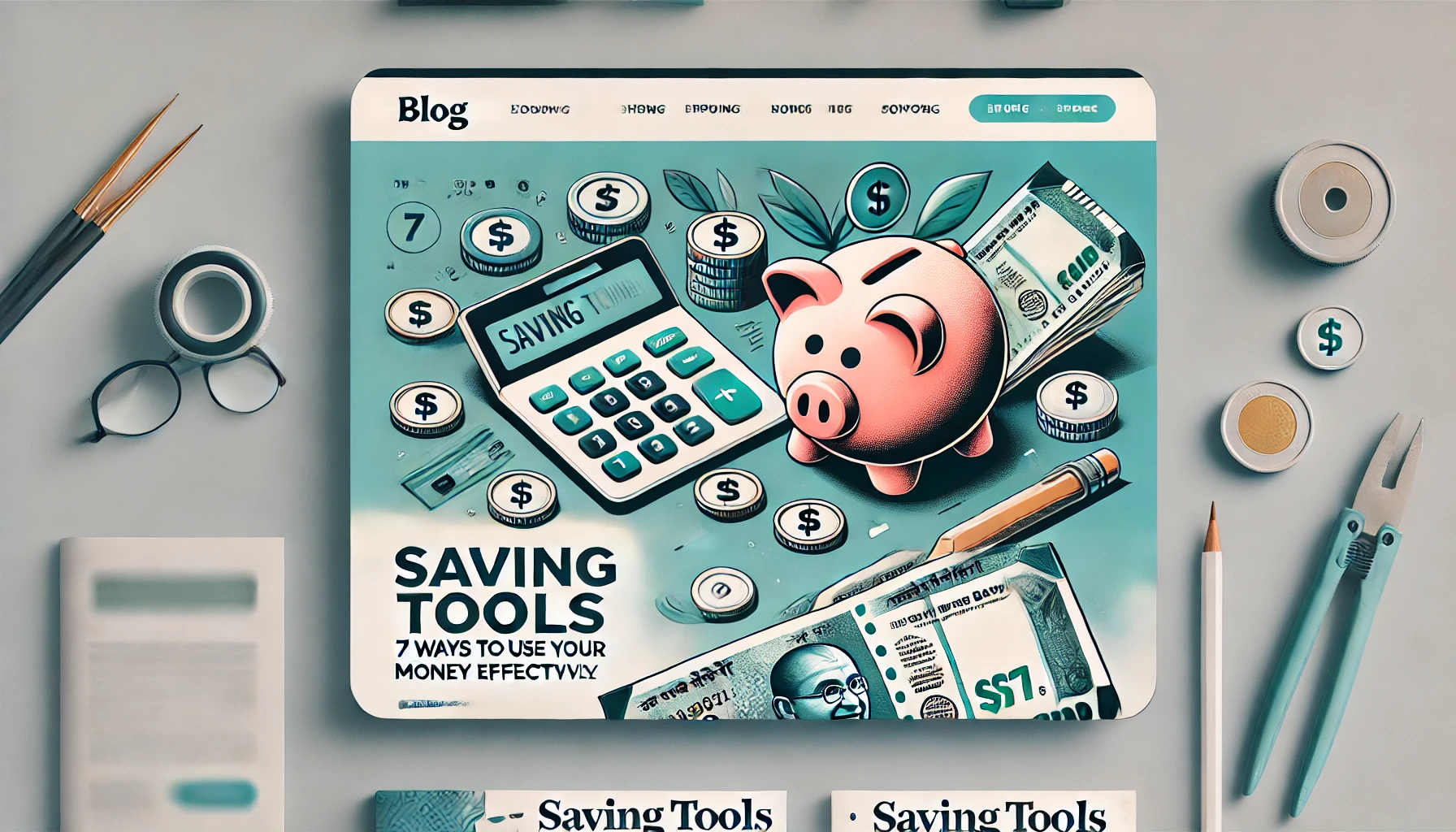
.png)

'. The design should include.webp)
