
The Ultimate Guide: Utilizing a Free Broken Link Checker for Website SEO
Enhance Your Site's Performance and User Experience with Effective Link Management
As an experienced website owner, I understand the importance of maintaining a well-optimized and functional website. One crucial aspect of website optimization is addressing broken links, which can have a significant impact on your search engine optimization (SEO) efforts. Broken links, or "dead links," are hyperlinks that lead to pages that no longer exist or have been moved to a new location.
.jpeg)
These broken links can negatively affect the user experience, as visitors may encounter error messages or be redirected to irrelevant pages. Additionally, search engines like Google view broken links as a sign of a poorly maintained website, which can result in lower search rankings and reduced visibility for your content.
Importance of Fixing Broken Links
Addressing broken links is essential for maintaining a healthy and high-performing website. By fixing these issues, you can:
-
Improve the user experience: Broken links can be frustrating for your visitors, leading to a higher bounce rate and a negative perception of your website. Resolving these problems ensures a seamless browsing experience.
-
Enhance search engine optimization: Search engines like Google prioritize websites with a strong technical foundation, which includes the presence of working links. Fixing broken links can positively impact your SEO, leading to improved search rankings and increased organic traffic.
-
Maintain brand reputation: Broken links can create a perception of a neglected or unprofessional website, which can harm your brand's credibility and trustworthiness. By addressing these issues, you can demonstrate your commitment to providing a high-quality online experience.
What is a Free Broken Link Checker?
A free broken link checker is a powerful tool that helps website owners and SEO professionals identify and address broken links on their websites. These tools crawl your website, scanning for any broken or invalid links, and provide you with a detailed report of the issues found.
By utilizing a free broken link checker, you can proactively address these problems, ensuring that your website maintains a strong technical foundation and provides an optimal user experience for your visitors.
Benefits of Using a Free Broken Link Checker
Incorporating a free broken link checker into your website maintenance routine can offer numerous benefits, including:
-
Comprehensive Link Audit: A free broken link checker can thoroughly scan your entire website, identifying both internal and external broken links, providing you with a comprehensive overview of the issues that need to be addressed.
-
Time-Saving Efficiency: Manual link checking can be a tedious and time-consuming process, especially for larger websites. A free broken link checker automates this task, saving you valuable time and resources.
-
Improved User Experience: By fixing the broken links on your website, you can enhance the overall user experience, reducing frustration and increasing the likelihood of visitors staying on your site and engaging with your content.
-
Enhanced SEO Performance: Addressing broken links can positively impact your website's SEO, as search engines favor websites with a strong technical foundation and a smooth user experience.
-
Proactive Maintenance: Regularly using a free broken link checker allows you to stay ahead of potential issues, helping you maintain a well-optimized and high-performing website.
How to Choose the Right Free Broken Link Checker for Your Website
With numerous free broken link checker tools available, it's essential to select the one that best meets your website's needs. Consider the following factors when choosing a free broken link checker:
-
Crawling Capabilities: Ensure the tool can effectively scan your entire website, including both internal and external links.
-
Reporting and Insights: Look for a tool that provides detailed and actionable reports, highlighting the specific broken links and offering guidance on how to fix them.
-
User-Friendly Interface: Choose a tool with an intuitive and easy-to-navigate interface, allowing you to quickly identify and address the identified issues.
-
Compatibility and Integration: Opt for a tool that seamlessly integrates with your existing website management or SEO workflow.
-
Frequency and Scheduling: Consider a tool that offers the ability to schedule regular scans, ensuring your website is continuously monitored for broken links.
By carefully evaluating these factors, you can select the most suitable free broken link checker for your website, empowering you to address these issues efficiently and effectively.
Step-by-Step Guide on Using a Free Broken Link Checker
To get started with a free broken link checker, follow these simple steps:
-
Choose a Free Broken Link Checker: Research and select the free broken link checker that best fits your website's needs, considering the factors mentioned in the previous section.
-
Set Up the Tool: Follow the tool's instructions to connect it with your website. This may involve providing your website's URL or integrating the tool with your content management system (CMS).
-
Initiate the Scan: Once the tool is set up, trigger a full website scan to identify any existing broken links.
-
Review the Results: The free broken link checker will provide you with a detailed report, highlighting the specific broken links and their locations on your website.
-
Prioritize and Address the Issues: Carefully review the report and prioritize the broken links that need to be addressed, focusing on the most critical issues first.
-
Fix the Broken Links: Depending on the nature of the broken links, you may need to update the link destinations, remove the links, or redirect them to the correct pages.
-
Verify the Fixes: After addressing the broken links, re-scan your website to ensure that the issues have been resolved.
-
Implement Monitoring and Prevention Measures: Set up regular scans or alerts to continuously monitor your website for any new broken links that may arise, and establish best practices to prevent their occurrence in the future.
By following this step-by-step guide, you can effectively utilize a free broken link checker to identify and resolve broken links on your website, ultimately improving your SEO performance and providing a seamless user experience.
Analyzing and Understanding the Results
When using a free broken link checker, it's essential to thoroughly analyze and understand the results it provides. The report generated by the tool will typically include the following information:
-
Broken Link Details: The tool will identify the specific broken links, including their URL, the page where the link is located, and the type of error (e.g., 404 Not Found, 301 Moved Permanently).
-
Link Classification: The tool may categorize the broken links as either internal (links within your website) or external (links to other websites).
-
Prioritization Insights: Some tools may provide recommendations on which broken links should be addressed first, based on factors like the importance of the affected pages or the severity of the errors.
-
Suggested Fixes: The tool may offer guidance on how to resolve the identified broken links, such as updating the link destination, removing the link, or implementing a redirect.
By carefully analyzing this information, you can gain a comprehensive understanding of the broken link issues on your website and develop an effective action plan to address them.
Fixing Broken Links on Your Website
Once you have identified the broken links on your website, the next step is to address them. Depending on the nature of the broken links, the fix may involve one or more of the following actions:
-
Update Link Destinations: If the linked page has simply been moved to a new location, update the link to point to the correct URL.
-
Remove Broken Links: If the linked page no longer exists and is no longer relevant to your website, consider removing the link altogether.
-
Implement Redirects: If the linked page has been permanently moved to a new location, set up a 301 (permanent) redirect from the old URL to the new one.
-
Notify External Link Owners: If you have identified broken external links (links to other websites), consider reaching out to the website owners to inform them of the issue and request that they update the link.
-
Update Internal Linking Structure: Review your website's internal linking structure and make any necessary adjustments to ensure that all internal links are functioning correctly.
By addressing these broken links in a timely and effective manner, you can improve the overall user experience, enhance your website's technical SEO, and maintain a well-optimized online presence.
Best Practices for Preventing Broken Links in the Future
To ensure the long-term health and performance of your website, it's crucial to implement best practices for preventing the occurrence of broken links. Here are some strategies to consider:
-
Implement Regular Link Audits: Schedule regular scans of your website using a free broken link checker to identify and address any new broken links as they arise.
-
Establish Link Management Processes: Develop and document processes for creating, updating, and removing links on your website to ensure consistency and accuracy.
-
Monitor URL Changes: Stay informed about any changes to the URLs of pages or resources that you link to, and update your links accordingly.
-
Leverage Redirects Strategically: When moving or deleting pages, set up appropriate 301 (permanent) or 302 (temporary) redirects to maintain the integrity of your website's linking structure.
-
Automate Link Validation: Explore tools or plugins that can automatically check your links and alert you to any broken or invalid links, allowing you to address them proactively.
-
Educate Content Contributors: Ensure that anyone responsible for creating or updating content on your website is aware of the importance of maintaining a healthy linking structure and the steps to prevent broken links.
By implementing these best practices, you can proactively mitigate the risk of broken links and maintain a high-performing, user-friendly website that delivers a positive experience for your visitors.
Conclusion: Harnessing the Power of a Free Broken Link Checker for SEO Success
In the world of digital marketing, a well-optimized website is the foundation for success. By utilizing a free broken link checker, you can take a significant step towards improving your website's technical SEO and providing an exceptional user experience for your visitors.
To get started on your journey to SEO success, I encourage you to explore the free broken link checker tools available and implement them as part of your website maintenance routine. By addressing broken links and maintaining a healthy linking structure, you can boost your search engine rankings, drive more qualified traffic to your website, and ultimately achieve your online business goals.
If you'd like personalized guidance on leveraging a free broken link checker for your website, feel free to contact me to discuss a tailored solution. I'd be happy to help you harness the power of this valuable tool and unlock the full potential of your website's SEO performance.

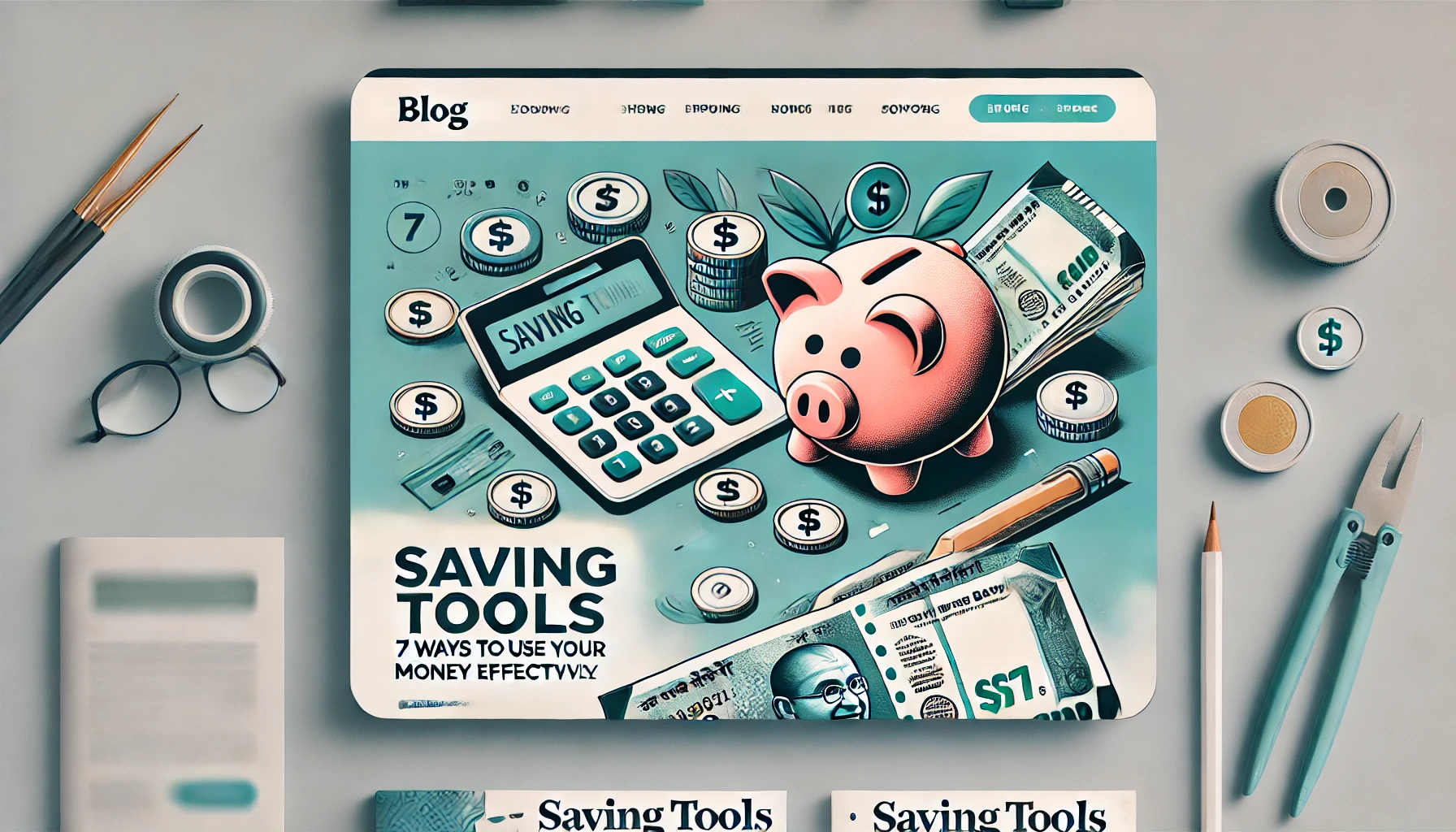
.png)

'. The design should include.webp)
