
Unleash Your Creativity: Create Stunning and Professional Photo Collages Online
Transform Your Photos into Art with Easy-to-Use Online Tools
In today's digital age, the ability to create visually compelling content has become increasingly important, whether you're a professional designer, a social media influencer, or simply someone who wants to showcase their memories in a unique and stylish way. One powerful tool that has emerged to help us achieve this is the online photo collage. By leveraging the convenience and versatility of web-based collage makers, we can now craft stunning visual compositions that captivate our audience and bring our creative visions to life.
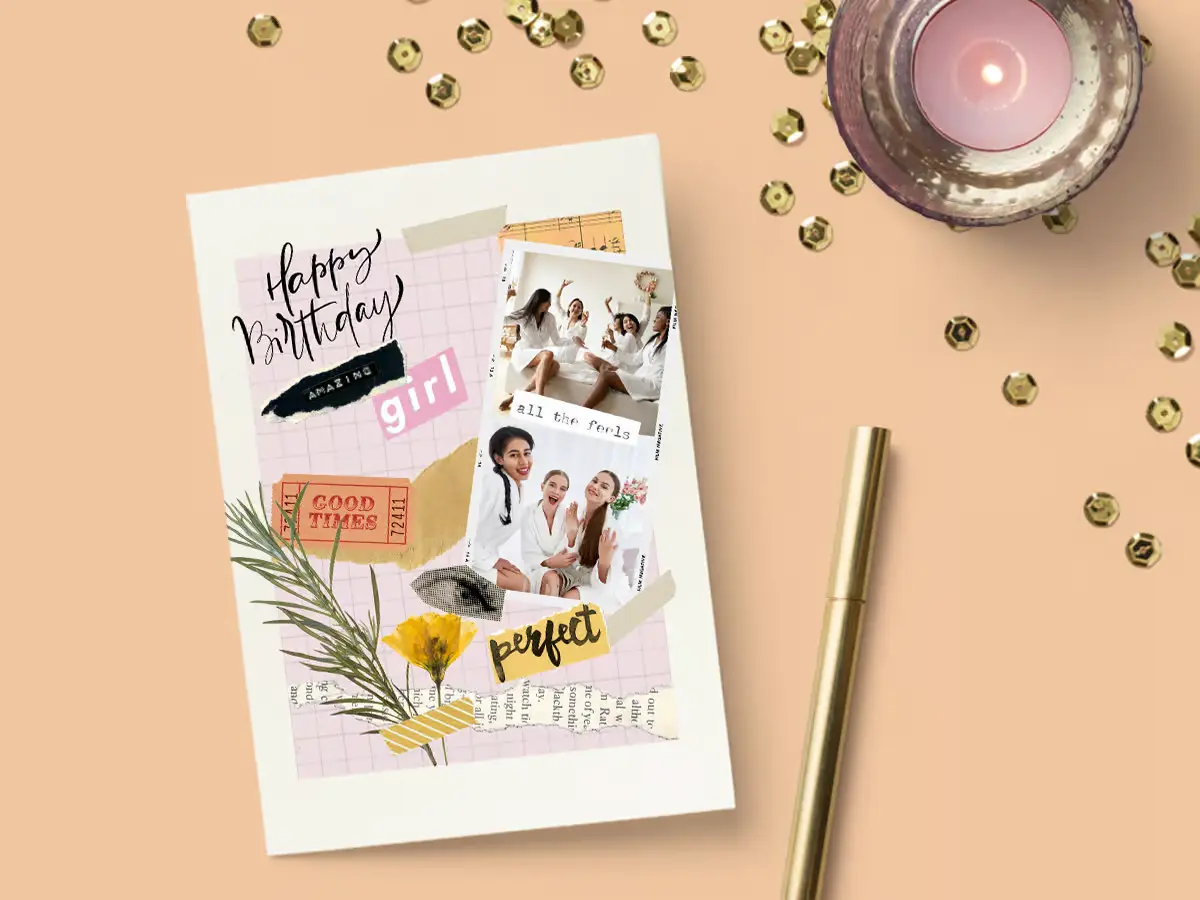
In this comprehensive guide, we will explore the benefits of creating photo collages online, guide you through the process of choosing the right collage maker, and provide step-by-step instructions for crafting your own professional-looking masterpieces. Additionally, we'll share tips and tricks for designing visually striking collages, offer creative ideas for using them, and discuss best practices for sharing and displaying your creations. By the end of this article, you'll be equipped with the knowledge and inspiration to unleash your creativity and transform your photos into truly remarkable works of art.
Benefits of Creating Photo Collages Online
Embracing the power of online photo collage creation offers numerous advantages that can elevate your visual storytelling and enhance your overall creative expression. Let's dive into the key benefits:
-
Convenience and Accessibility: Online collage makers provide a user-friendly platform that allows you to design your masterpieces from anywhere with an internet connection. No need to download bulky software or wrestle with complex desktop applications – the entire creative process can be seamlessly managed right from your web browser.
-
Vast Template and Design Options: Modern online collage tools offer a wide array of pre-designed templates, layouts, and design elements that cater to diverse styles and preferences. Whether you're aiming for a clean and minimalist aesthetic or a bold, eye-catching composition, you'll find the perfect starting point to spark your creativity.
-
Effortless Collaboration: Many online collage makers facilitate real-time collaboration, enabling you to work alongside friends, family, or team members to craft your collages. This collaborative approach can lead to fresh perspectives, innovative ideas, and a more polished final product.
-
Responsive and Mobile-Friendly: With the rise of mobile devices, the ability to create and edit collages on the go has become increasingly important. Online collage tools are often designed with responsive interfaces, allowing you to seamlessly transition between desktop and mobile devices without compromising the quality of your work.
-
Seamless Integration with Social Media: Sharing your stunning photo collages on social media platforms has never been easier. Online collage makers often provide direct integration with popular channels like Instagram, Facebook, and Twitter, making it a breeze to showcase your creations and engage with your audience.
-
Cost-Effective and Scalable: Compared to traditional desktop software or professional design services, online collage makers tend to be more affordable and accessible, particularly for individual users or small businesses. Additionally, many offer scalable pricing options to accommodate your growing needs as your creative endeavors expand.
By leveraging these benefits, you can unlock a world of creative possibilities and elevate your visual storytelling to new heights. Get ready to embark on an exciting journey of crafting breathtaking photo collages that captivate your audience and leave a lasting impression.
How to Choose the Right Online Collage Maker
With the abundance of online collage makers available, selecting the right tool for your needs can feel like a daunting task. To help you make an informed decision, consider the following factors:
-
User-Friendliness: Prioritize platforms that offer an intuitive and user-friendly interface, making the creative process seamless and enjoyable. Look for features like drag-and-drop functionality, easy-to-navigate menus, and clear instructions to ensure a smooth workflow.
-
Design Flexibility: Evaluate the range of design options offered by the collage maker, including the availability of customizable templates, layout options, and the ability to incorporate your own design elements, such as text, graphics, and backgrounds.
-
Media Integration: Assess the collage maker's compatibility with various media types, including images, videos, and even audio files. This flexibility will allow you to create truly dynamic and multimedia-rich collages.
-
Collaboration Features: If you plan to work with others on your collage projects, look for platforms that offer robust collaboration tools, such as real-time editing, commenting, and version control.
-
Mobile Optimization: Consider the collage maker's mobile-friendliness, as the ability to create and edit your collages on-the-go can be a game-changer for your productivity and creative workflow.
-
Export and Sharing Options: Evaluate the export and sharing capabilities of the collage maker, ensuring that you can easily save your creations in high-quality formats and seamlessly share them across various platforms, including social media.
-
Pricing and Subscription Models: Determine the pricing structure that best fits your needs, whether it's a free plan, a one-time purchase, or a subscription-based model. Also, consider any additional features or storage options that may be available at different pricing tiers.
By carefully considering these factors, you can confidently select the online collage maker that aligns with your specific needs, creative style, and budget, empowering you to unleash your full potential and craft stunning, professional-looking photo collages.
Step-by-Step Guide to Creating a Photo Collage Online
Ready to dive into the world of online photo collage creation? Follow these step-by-step instructions to craft your own visually captivating masterpiece:
-
Choose Your Online Collage Maker: Begin by selecting the online collage maker that best suits your needs, based on the factors we discussed in the previous section.
-
Gather Your Photos: Collect the images you want to include in your collage. Ensure that the photos are high-quality and visually cohesive, as this will greatly enhance the overall aesthetic of your final creation.
-
Explore Template Options: Browse through the available template options offered by your chosen collage maker. Consider the layout, color scheme, and overall design style that aligns with your vision for the collage.
-
Customize the Template: Once you've selected a template, dive into the customization process. Drag and drop your photos into the designated placeholders, resize and reposition them as needed, and experiment with the various design elements to create a visually striking composition.
-
Add Text and Embellishments: Enhance your collage by incorporating text, such as captions, titles, or quotes, as well as additional design elements like shapes, icons, or patterns. These elements can help tell a more compelling visual story.
-
Adjust the Finishing Touches: Fine-tune your collage by adjusting the spacing between photos, aligning elements, and ensuring a harmonious color palette. Pay close attention to the overall balance and flow of your composition.
-
Preview and Refine: Before finalizing your collage, take the time to preview it thoroughly and make any necessary adjustments. Ensure that the layout, image quality, and overall design meet your expectations.
-
Save and Export: Once you're satisfied with your creation, save your collage in the desired file format, such as JPEG or PNG. Many online collage makers also offer the ability to directly share your work on social media platforms or download it for printing and offline use.
By following these steps, you'll be well on your way to crafting stunning and professional-looking photo collages that showcase your creativity and leave a lasting impression on your audience.
Tips for Creating Stunning and Professional Photo Collages
Elevating your photo collage game to a professional level requires a keen eye for design and a deep understanding of visual storytelling. Here are some valuable tips to help you create stunning and captivating collages:
-
Establish a Cohesive Theme: Identify a unifying theme or concept that will guide the selection and arrangement of your photos. This could be a specific event, a shared color palette, or a common mood or emotion.
-
Prioritize High-Quality Images: Ensure that the photos you use are high-resolution and visually appealing. Avoid low-quality or blurry images, as they can detract from the overall quality of your collage.
-
Experiment with Layouts: Explore different layout options, such as grid-based, overlapping, or asymmetrical arrangements. Play with the placement and size of your photos to create a dynamic and visually engaging composition.
-
Incorporate Negative Space: Strategically use negative space (the areas between and around your photos) to create a sense of balance and draw the viewer's eye to the most important elements.
-
Utilize Contrasting Elements: Leverage contrasting elements, such as light and dark, warm and cool tones, or geometric and organic shapes, to add depth and visual interest to your collage.
-
Incorporate Textual Elements: Thoughtfully incorporate text, such as titles, captions, or quotes, to enhance the storytelling aspect of your collage and provide additional context for your audience.
-
Maintain Consistent Styling: Ensure that your collage has a cohesive visual style by using a consistent color palette, typography, and design elements throughout the composition.
-
Optimize for Viewing Platforms: Consider the intended viewing platform for your collage, whether it's social media, a website, or a physical print, and optimize the design accordingly. This may involve adjusting the aspect ratio, resolution, or overall layout.
-
Seek Feedback and Iterate: Don't be afraid to seek feedback from others and use it to refine your collage. Iterate on your design, making adjustments until you're fully satisfied with the final result.
By incorporating these tips into your creative process, you'll be well on your way to crafting photo collages that captivate your audience and showcase your professional-level design skills.
Creative Ideas for Using Photo Collages
The versatility of online photo collages extends far beyond simply showcasing your favorite memories. Unleash your creativity and explore the endless possibilities of how you can utilize these visually striking compositions:
-
Personal Keepsakes: Create collages to commemorate special events, such as weddings, birthdays, or family reunions, and use them as personalized gifts or home decor.
-
Social Media Content: Leverage photo collages to enhance your social media presence, whether it's sharing highlights from a recent trip, promoting your brand, or engaging with your followers.
-
Marketing and Promotional Materials: Incorporate photo collages into your marketing and branding efforts, such as website headers, email newsletters, or product packaging, to add a touch of visual flair and personality.
-
Educational and Informative Visuals: Utilize photo collages to support educational or informative content, such as instructional guides, infographics, or presentations, making complex topics more visually appealing and easier to comprehend.
-
Artistic Expressions: Explore the creative potential of photo collages as a medium for artistic expression, blending your photos with digital illustrations, textures, or abstract design elements to create truly unique and thought-provoking pieces.
-
Mood Boards and Inspiration Boards: Curate photo collages to serve as mood boards or inspiration boards, helping you visualize and communicate your creative ideas, design concepts, or personal style.
-
Event and Wedding Invitations: Craft photo collages to add a personalized touch to your event or wedding invitations, capturing the essence of the occasion and setting the tone for your guests.
-
Portfolio and Resume Enhancements: Incorporate photo collages into your professional portfolio or resume to showcase your creative skills and provide a visually engaging representation of your work.
By tapping into these creative ideas, you can unleash the full potential of online photo collages and transform your visual storytelling in unique and impactful ways.
Best Practices for Sharing and Displaying Your Photo Collages
Once you've crafted your stunning photo collages, it's time to share them with the world and showcase your creative talents. Here are some best practices to ensure your collages make a lasting impression:
-
Optimize for Online Sharing: Ensure that your photo collages are optimized for seamless online sharing, whether it's on social media platforms or your personal website. This may involve adjusting the file size, resolution, and aspect ratio to ensure a smooth and visually appealing viewing experience.
-
Leverage Social Media: Leverage the power of social media to showcase your photo collages and engage with your audience. Share your creations on platforms like Instagram, Facebook, and Twitter, using relevant hashtags and captions to tell the story behind your work.
-
Create a Digital Portfolio: Consider building a dedicated digital portfolio or gallery to showcase your photo collage creations. This can be a standalone website or a section within your existing online presence, allowing you to curate and present your best work in a professional and visually cohesive manner.
-
Print and Display Physically: Explore the option of printing your photo collages and displaying them in physical spaces, such as your home, office, or at local exhibitions. This tangible format can add depth and texture to your work, allowing your audience to experience it in a more immersive way.
-
Seek Feedback and Engagement: Encourage your audience to interact with your photo collages by inviting comments, likes, and shares. Actively engage with your followers, respond to their feedback, and use their insights to inform your future creative endeavors.
-
Participate in Collage Challenges or Contests: Look for online collage challenges or contests hosted by design communities, social media platforms, or creative organizations. Entering your work in these competitions can not only expose your collages to a wider audience but also provide valuable feedback and recognition for your talents.
-
Collaborate with Others: Explore opportunities to collaborate with other creatives, such as photographers, graphic designers, or content creators, to produce unique and innovative photo collages that combine your respective strengths and perspectives.
By following these best practices, you can effectively share your photo collages, build a strong online presence, and engage with a wider audience, ultimately elevating your creative reputation and inspiring others to explore the boundless possibilities of online collage creation.
Online Resources for Inspiration and Design Ideas
Crafting visually stunning photo collages requires a steady stream of inspiration and design ideas. Fortunately, the internet is brimming with a wealth of resources to help fuel your creativity. Here are some of the top online destinations to explore:
-
Design Galleries and Inspiration Websites: Sites like Behance, Dribbble, and Unsplash offer a curated selection of exceptional photo collage designs, showcasing the work of talented creatives from around the world. Peruse these galleries to discover new techniques, color palettes, and layout ideas.
-
Design Blogs and Tutorials: Explore design-focused blogs and websites, such as Creative Bloq, Canva Design School, and Envato Tuts+, which often feature in-depth tutorials, design trends, and case studies on creating captivating photo collages.
-
Social Media Platforms: Instagram, Pinterest, and Tumblr are goldmines for photo collage inspiration, as they allow you to discover and follow accounts that specialize in this art form. Regularly scrolling through these platforms can expose you to a diverse range of styles and creative approaches.
-
Online Design Communities: Join online design communities, such as Reddit's r/graphic_design or Dribbble's Meetup groups, where you can engage with fellow creatives, share your work, and seek feedback and inspiration from like-minded individuals.
-
Stock Photo and Design Asset Platforms: Websites like Unsplash, Pexels, and Freepik offer a vast library of high-quality stock photos, graphics, and design elements that you can incorporate into your photo collages, allowing you to experiment with new visual combinations.
-
Collage-Specific Websites and Galleries: Explore dedicated collage-focused websites and online galleries, such as The Collage Club or Collagerie, to immerse yourself in the world of contemporary collage art and discover innovative approaches to the medium.
-
Design Trend Reports and Forecasts: Stay ahead of the curve by consulting design trend reports and forecasts from industry-leading publications and agencies, such as Adobe's Creative Trends or Shutterstock's Creative Trends, to anticipate emerging styles and techniques in the world of photo collages.
By tapping into these diverse online resources, you'll cultivate a rich well of inspiration, gain valuable insights into the latest design trends, and ultimately elevate your own photo collage creations to new heights of creativity and professionalism.
FAQs about Creating Photo Collages Online
As you embark on your journey of crafting stunning photo collages, you may have some questions along the way. Here are some frequently asked questions and their answers to help guide you:
-
What are the best online collage makers to use? Some of the top online collage makers include Canva, Adobe Spark, PicMonkey, Fotor, and Photomosh. Each platform offers its own unique features and design options, so it's essential to explore and find the one that best suits your needs and creative style.
-
How do I choose the right photos for my collage? When selecting photos for your collage, consider the overall theme or concept, the color palette, the mood, and the visual balance. Aim for a cohesive collection of images that complement each other and tell a compelling visual story.
-
**Can I use my own design elements ## FAQs about Creating Photo Collages Online (continued)
-
Can I use my own design elements and graphics in my collage? Absolutely! One of the great advantages of online collage makers is the ability to incorporate your own design elements, such as graphics, illustrations, or even custom typography. This allows you to truly personalize your collages and make them unique to your style and brand.
-
How can I ensure my collage looks professional? To achieve a professional-looking photo collage, pay close attention to the overall composition, color harmony, and attention to detail. Leverage the design tips and best practices outlined earlier in this article, and don't be afraid to experiment and refine your collage until you're fully satisfied with the result.
-
Can I collaborate with others on a collage? Yes, many online collage makers offer collaborative features that allow you to work with friends, family, or team members in real-time. This can be a great way to spark new ideas, get feedback, and create a more polished final product.
-
How do I share my collage online? Sharing your photo collages online has never been easier. Most collage makers provide direct integration with popular social media platforms, allowing you to seamlessly upload and share your creations. Additionally, you can save your collages as high-quality image files and share them on your personal website, portfolio, or other online channels.
-
Can I print my collage for physical display? Absolutely! Once you've created your digital collage, you can easily print it out and display it in your home, office, or at local art exhibits. Many online collage makers offer print-on-demand services or provide guidance on the optimal file formats and resolutions for high-quality printing.
Remember, the world of online photo collage creation is vast and ever-evolving. As you continue to explore and experiment, don't hesitate to try new techniques, seek feedback, and continuously refine your skills. The more you immerse yourself in this creative medium, the more your confidence and expertise will grow, empowering you to unleash your full potential and craft truly stunning and professional-looking photo collages.

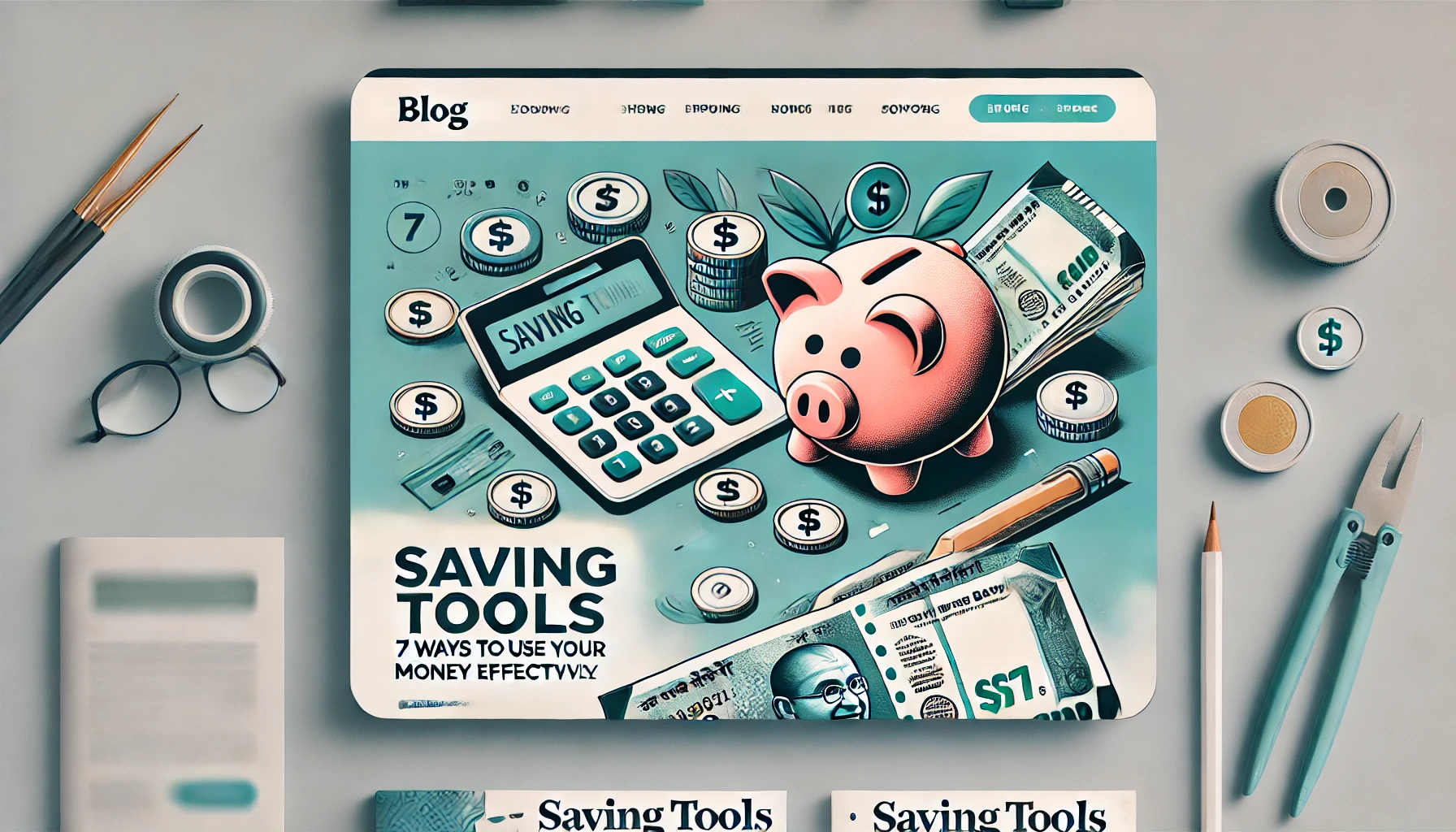
.png)

'. The design should include.webp)
