
Unveiling the Top Free API Testing Tools for Developers
Streamline Your Testing Process with Essential Tools and Techniques
Understanding API testing and its importance
As a developer, I understand the critical role that API testing plays in ensuring the reliability, scalability, and security of our applications. APIs (Application Programming Interfaces) are the backbone of modern web and mobile applications, facilitating seamless communication between different components and systems. Thorough API testing is essential to validate the functionality, performance, and error handling of these crucial interfaces.

API testing involves verifying that an API is functioning as expected, meeting the specified requirements, and delivering the expected responses. It helps to identify and address issues early in the development lifecycle, preventing costly and time-consuming bugs from reaching production. By implementing a robust API testing strategy, we can ensure the overall quality and stability of our applications, ultimately delivering a superior user experience.
Benefits of using free API testing tools
In the dynamic world of software development, leveraging free API testing tools can provide numerous advantages. These tools offer a cost-effective solution for developers like ourselves, allowing us to harness the power of automated testing without the burden of high licensing fees. By utilizing free API testing tools, we can:
- Reduce development costs: Free tools eliminate the need for expensive commercial software, freeing up resources that can be redirected towards other critical aspects of the project.
- Accelerate testing processes: Automated API testing with free tools enables us to quickly and efficiently validate our APIs, reducing the time required for manual testing and ensuring faster release cycles.
- Enhance collaboration: Many free API testing tools offer features like team collaboration, making it easier for developers, QA engineers, and project managers to work together seamlessly.
- Promote continuous testing: Free tools encourage the adoption of a continuous testing approach, allowing us to integrate API testing into our development workflows and catch issues early on.
- Facilitate skill development: Exploring and using free API testing tools can help us expand our technical expertise and stay up-to-date with the latest industry trends and best practices.
Criteria for selecting the best free API testing tools
When it comes to choosing the right free API testing tools for our needs, there are several key criteria we should consider:
- Functionality and features: The tool should provide a comprehensive set of features to support our API testing requirements, such as request/response validation, performance testing, and error handling.
- Ease of use: The tool should have an intuitive user interface and a straightforward learning curve, enabling our team to quickly get up to speed and start testing effectively.
- Community and support: A thriving user community and robust documentation can greatly enhance our experience and help us troubleshoot any issues that may arise.
- Integration capabilities: The tool should integrate seamlessly with our existing development tools and workflows, ensuring a smooth and efficient testing process.
- Scalability and performance: The tool should be able to handle the growing complexity and volume of our API testing needs as our application evolves.
By carefully evaluating these criteria, we can identify the free API testing tools that best align with our project requirements and development team's needs.
Top free API testing tools for developers
As a developer, I have extensively researched and evaluated various free API testing tools available in the market. Based on my analysis, I have identified the following as the top contenders for our consideration:
- Postman
- SoapUI
- Insomnia
- Swagger UI
- Apigee
In the following sections, I will explore the features and capabilities of each of these tools, providing a comprehensive overview to help you make an informed decision.
Postman
Postman is a widely-used, feature-rich, and user-friendly API testing tool. It offers a range of capabilities that make it a popular choice among developers:
- Request Builder: Postman's intuitive request builder allows you to create, save, and organize API requests with ease.
- Environment Management: The tool provides a robust environment management system, enabling you to manage different environments (e.g., development, staging, production) and their associated variables.
- Test Scripting: Postman supports the use of JavaScript-based test scripts, allowing you to perform advanced validation and assertion checks on API responses.
- Collection Sharing: The tool facilitates collaboration by enabling you to share collections of API requests and test suites with your team members.
- Monitoring: Postman's monitoring feature allows you to set up automated checks to monitor the availability and performance of your APIs over time.
Postman's free version provides a solid foundation for API testing, with the option to upgrade to a paid plan for additional features and enterprise-level capabilities.
SoapUI
SoapUI is a comprehensive open-source tool that caters to both SOAP and REST API testing. Some of its key features include:
- Test Suite Creation: SoapUI enables you to create robust test suites, including functional, load, and security tests, to thoroughly validate your APIs.
- Data-Driven Testing: The tool supports data-driven testing, allowing you to parameterize your API requests and test multiple scenarios with different data sets.
- Reporting and Analytics: SoapUI provides extensive reporting capabilities, including detailed logs, test results, and performance metrics, helping you analyze the outcomes of your API tests.
- Scripting Support: The tool allows you to write custom scripts using Groovy, enhancing the flexibility and automation of your testing processes.
- Integrations: SoapUI integrates with various development tools, such as Jenkins, to facilitate continuous integration and deployment workflows.
SoapUI's free open-source version offers a powerful set of features, making it an excellent choice for developers seeking a comprehensive API testing solution.
Insomnia
Insomnia is a modern, open-source API client that has gained popularity among developers for its simplicity and ease of use. Key features of Insomnia include:
- Intuitive Interface: Insomnia's clean and minimalist interface provides a seamless user experience, making it easy for developers to navigate and interact with APIs.
- Request Workflows: The tool allows you to create and save request workflows, enabling you to quickly execute complex API interactions.
- Authentication Handling: Insomnia supports a wide range of authentication mechanisms, including OAuth 2.0, API keys, and basic authentication, simplifying the testing of secure APIs.
- Response Visualization: The tool offers advanced response visualization features, including syntax highlighting, JSON formatting, and response previewing, helping you better understand API responses.
- Scripting and Plugins: Insomnia supports the use of JavaScript-based scripts and a growing ecosystem of plugins, allowing you to extend the tool's functionality to suit your specific needs.
Insomnia's free version provides a solid foundation for API testing, with the option to upgrade to a paid plan for additional features and team collaboration capabilities.
Swagger UI
Swagger UI is a popular open-source tool that focuses on API documentation and visualization. While it may not be a dedicated API testing tool, it can still play a crucial role in our API testing efforts:
- API Documentation: Swagger UI generates interactive, user-friendly documentation for your APIs, making it easier for developers to understand and interact with them.
- API Exploration: The tool allows you to explore and test your APIs directly from the documentation, enabling you to quickly validate the expected request and response structures.
- Code Generation: Swagger UI can generate client code in various programming languages, which can be useful for integration testing and automating API interactions.
- Collaborative Development: The tool facilitates collaboration by enabling you to share your API documentation with team members and stakeholders.
- Customization: Swagger UI is highly customizable, allowing you to tailor the documentation to match the branding and style of your application.
While Swagger UI may not provide the full range of API testing features, it can be a valuable complement to your overall API testing strategy, particularly in the areas of documentation and exploration.
Apigee
Apigee is a comprehensive API management platform that offers a free tier for developers. Although Apigee is primarily an API management tool, it also includes capabilities that can be leveraged for API testing:
- API Proxy Creation: Apigee allows you to create API proxies, which can be used to intercept and inspect API requests and responses.
- Monitoring and Analytics: The tool provides real-time monitoring and in-depth analytics, helping you identify performance issues and anomalies in your API traffic.
- Debugging and Troubleshooting: Apigee's debugging features, such as request and response tracing, can assist you in identifying and resolving API-related problems.
- Test Automation: The platform's built-in test automation capabilities enable you to create and execute automated API tests as part of your development workflow.
- Team Collaboration: Apigee facilitates collaboration by allowing you to share API proxies, test suites, and analytics with your team members.
While Apigee's free tier may have some limitations compared to its paid plans, it can still be a valuable tool in your API testing arsenal, particularly for teams that require advanced API management and monitoring capabilities.
Step-by-step guide on how to use the selected tools
Now that we've explored the top free API testing tools, let's dive into a step-by-step guide on how to use them effectively:
Postman
- Install and Set Up Postman: Download and install the Postman application on your local machine. Create a Postman account and log in to access the full range of features.
- Create a New API Request: In the Postman interface, click on the "New" button and select "Request" to create a new API request. Fill in the necessary details, such as the HTTP method, URL, and request parameters.
- Send the API Request: Click the "Send" button to execute the API request and view the response details, including the status code, headers, and response body.
- Perform Validation: Use Postman's built-in test scripting capabilities to write assertions and validate the API response against your expected outcomes.
- Save and Organize Requests: Group related API requests into collections and save them for future use. This will help you maintain a well-structured and organized testing environment.
- Automate API Testing: Leverage Postman's collection runner and Newman (Postman's command-line tool) to automate the execution of your API test suites, enabling continuous integration and regression testing.
SoapUI
- Install and Set Up SoapUI: Download and install the SoapUI application on your local machine. Launch the tool and create a new project for your API testing needs.
- Create a New Test Suite: In SoapUI, create a new test suite to organize your API test cases. Within the test suite, you can add individual test cases for your API endpoints.
- Configure Test Cases: For each test case, specify the HTTP method, URL, request parameters, and expected responses. You can also utilize SoapUI's data-driven testing capabilities to parameterize your test cases.
- Write Test Scripts: Leverage SoapUI's scripting support to enhance your test cases with custom logic, such as data validation, error handling, and performance testing.
- Run Test Suites: Execute your test suites and monitor the results. SoapUI provides detailed reporting and analytics to help you analyze the outcomes of your API tests.
- Integrate with CI/CD: Integrate SoapUI with your continuous integration and deployment pipelines to automate the execution of your API test suites as part of your development workflow.
Insomnia
- Install and Set Up Insomnia: Download and install the Insomnia application on your local machine. Create a new workspace for your API testing needs.
- Create a New API Request: In Insomnia, click on the "Create" button and select "Request" to define a new API request. Specify the HTTP method, URL, and any necessary request parameters.
- Save Request Workflows: Group related API requests into request workflows, allowing you to execute complex API interactions with a single click.
- Authenticate API Requests: Configure the appropriate authentication mechanism, such as API keys or OAuth 2.0, to test your secured API endpoints.
- Utilize Scripting and Plugins: Explore Insomnia's scripting capabilities and available plugins to extend the tool's functionality and automate your testing processes.
- Share and Collaborate: Leverage Insomnia's team collaboration features to share your API requests, workflows, and test cases with your development team.
By following these step-by-step guides, you'll be able to efficiently set up and utilize the selected free API testing tools to empower your testing efforts and ensure the quality of your applications.
Best practices for efficient API testing
To maximize the effectiveness of your API testing efforts, consider the following best practices:
- Establish a Comprehensive Testing Strategy: Define a clear testing strategy that covers various aspects of your API, including functional, performance, security, and integration testing.
- Implement Continuous Testing: Integrate API testing into your continuous integration and deployment workflows to ensure that every code change is thoroughly validated.
- Prioritize Test Automation: Automate as many API tests as possible to streamline the testing process and reduce the risk of manual errors.
- Utilize Data-Driven Testing: Leverage data-driven testing techniques to cover a wide range of scenarios and edge cases, improving the robustness of your API testing.
- Maintain Detailed Documentation: Ensure that your API documentation, including test cases and expected behaviors, is up-to-date and accessible to your team.
- Collaborate and Share Knowledge: Foster a culture of collaboration and knowledge-sharing among your development, QA, and operations teams to collectively improve your API testing practices.
- Monitor and Analyze API Performance: Continuously monitor the performance and behavior of your APIs in production, and use the insights to refine your testing strategies.
- Stay Informed on API Testing Trends: Keep up with the latest industry trends and best practices in API testing to continuously enhance your testing capabilities.
By following these best practices, you can optimize your API testing efforts, ensure the quality and reliability of your applications, and deliver exceptional user experiences.
Integrating API testing into your development workflow
Seamlessly integrating API testing into your development workflow is crucial for maintaining the quality and stability of your applications. Here are some strategies to help you achieve this:
- Adopt a Shift-Left Approach: Shift the focus of API testing to the earlier stages of the development lifecycle, allowing you to identify and address issues earlier in the process.
- Leverage Continuous Integration (CI): Integrate your API testing suite into your CI pipeline, ensuring that every code change triggers the automatic execution of your API tests.
- Utilize Automated Testing Frameworks: Explore and implement automated testing frameworks, such as Postman's Newman or SoapUI's command-line tools, to streamline the execution of your API tests.
- Implement API Monitoring: Set up real-time API monitoring to track the performance, availability, and error rates of your APIs in production, and use this data to refine your testing strategies.
- Encourage Cross-Functional Collaboration: Foster collaboration between developers, QA engineers, and operations teams to align on API testing objectives and share best practices.
- Leverage API Versioning and Deprecation: Establish clear versioning and deprecation policies for your APIs, and ensure that your testing strategies account for these changes.
- Incorporate API Testing into Your Definition of Done: Make API testing an integral part of your development process, and include it as a requirement in your team's definition of done.
By seamlessly integrating API testing into your development workflow, you can ensure the continuous quality and reliability of your applications, ultimately delivering a superior user experience.
Limitations and considerations when using free API testing tools
While free API testing tools offer a cost-effective solution for developers, it's important to be aware of their limitations and consider the associated trade-offs:
- Feature Limitations: Free tools may have reduced functionality compared to their paid counterparts, potentially lacking advanced features or integrations that are essential for your specific testing requirements.
- Community Support: The level of community support and documentation available for free tools may be limited, which can make it more challenging to troubleshoot issues or find solutions to complex testing scenarios.
- Scalability Constraints: As your API testing needs grow, the free tools may struggle to handle the increased complexity and volume of testing, potentially requiring a migration to a paid solution.
- Security and Compliance Concerns: Depending on the nature of your APIs and the sensitivity of the data involved, the security and compliance features of free tools may not meet your organization's requirements.
- Vendor Lock-in: Relying solely on a free tool can potentially lead to vendor lock-in, making it difficult to migrate to alternative solutions in the future.
To address these limitations, consider the following strategies:
- Evaluate Your Long-Term Needs: Assess your current and future API testing requirements to determine if a free tool can adequately meet your needs or if a paid solution would be more appropriate.
- Maintain Flexibility: Explore a mix of free and paid tools, or consider tools with open-source components, to avoid vendor lock-in and maintain flexibility in your testing ecosystem.
- Prioritize Security and Compliance: Ensure that the free tools you choose align with your organization's security and compliance standards, or supplement them with additional security measures.
- Invest in Community Engagement: Actively participate in the community forums and contribute to the development of free tools to help improve their capabilities and support.
By understanding the limitations and considerations of free ## Conclusion and final thoughts on leveraging free API testing tools
Leveraging free API testing tools can be a game-changer for developers like ourselves, empowering us to streamline our testing efforts and deliver high-quality applications. By exploring the top free tools, such as Postman, SoapUI, Insomnia, Swagger UI, and Apigee, we can unlock a wealth of features and capabilities to enhance our API testing processes.
These tools offer a cost-effective solution, allowing us to reduce development costs while accelerating our testing workflows. The ability to automate API testing, collaborate with team members, and integrate seamlessly into our development pipelines can significantly improve the efficiency and effectiveness of our testing efforts.
However, it's crucial to carefully evaluate the limitations and considerations associated with free API testing tools. While they provide a solid foundation, we must assess our long-term needs, prioritize security and compliance, and maintain flexibility to ensure that our testing strategies align with the evolving requirements of our applications.
By embracing free API testing tools, we can elevate our development practices, enhance the quality of our applications, and ultimately deliver exceptional user experiences. Explore the tools, implement best practices, and integrate API testing into your workflows to unlock the full potential of your testing efforts.
As we continue our journey in the dynamic world of software development, let's harness the power of these free API testing tools to drive innovation, improve reliability, and stay ahead of the curve. By leveraging these resources, we can empower our teams, streamline our processes, and ultimately achieve greater success in delivering exceptional software solutions.

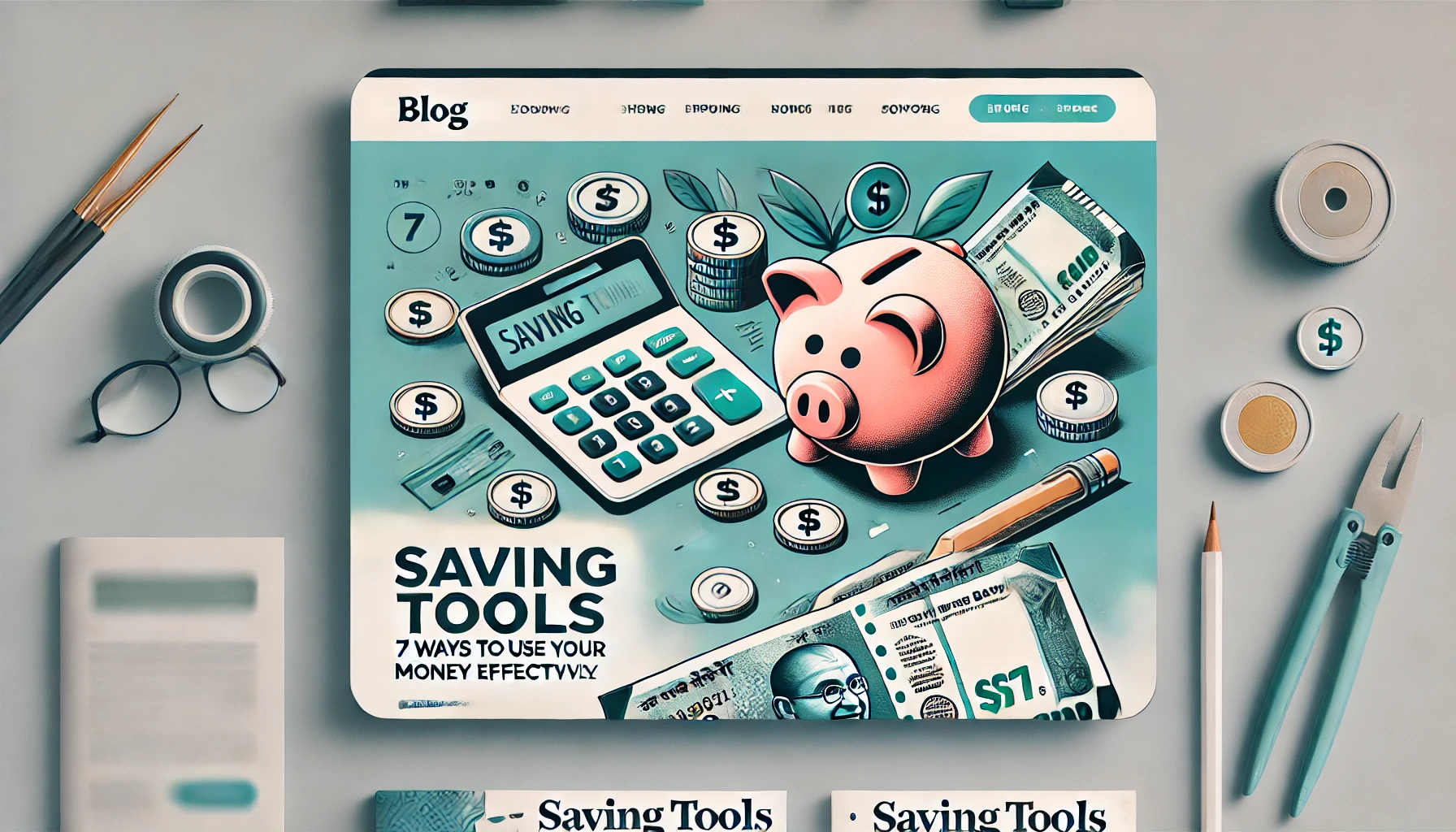
.png)

'. The design should include.webp)
